How Can We Help?
Search for answers or browse our knowledge base.
Using the My Work Tab
Overview
The My Work tab is page to quickly view a lists of all the field work orders. The FWOs are categorized by the subtabs: In Progress, Scheduled, and Completed.
To navigate to each subtab either, tap the tab in the top bar, or swipe left or right.
Tap on any of these field work orders to view or edit their details.
Displayed Information
- Location Name
- The FWO Id: The FWO name
- Start: Job start date and time
- Duration: Job duration
- Assigned To: Worker name
- Location: The job address.
Subtabs
In Progress
The In Progress subtab displays a list of all your FWOs that are currently in progress of completion.
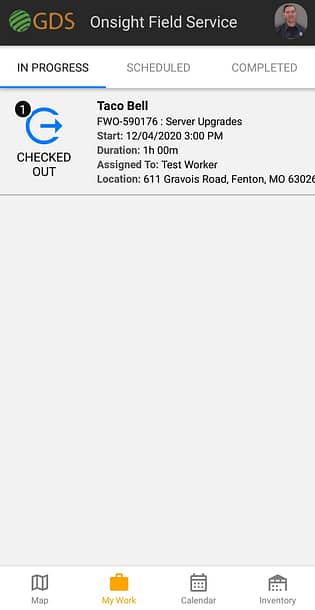
Scheduled
The Scheduled subtab displays a list of all your FWOs scheduled for a later date.

Completed
The Completed subtab displays a list of all FWOs completed by you.


