How Can We Help?
Search for answers or browse our knowledge base.
Setting Time Entry Permission Levels for Workers
In NetSuite, navigate to the Vendor record you would like to set or change permission levels for, then click on the Onsight tab.
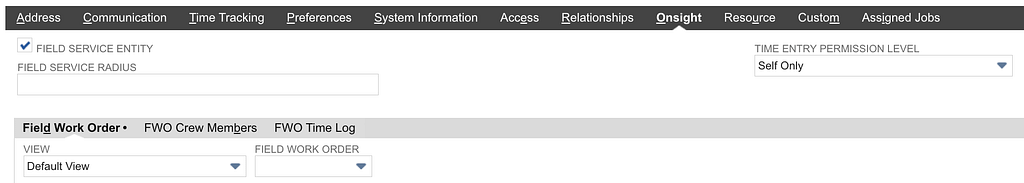
Select an option in the Time Entry Permission Level field to control which assigned workers the user will be able to create/edit time punches for in the Onsight Mobile application.
Please see below for extended descriptions on how the options may be used.
- Self Only – used for individual workers per FWO, or when using crews for reporting members but only want time punches for the whole crew and not the members.
- Self and Crew Members – used for crew leaders to be able to create time punches for themselves and subordinates.
- Self and Additional Workers – licensed users to be able to punch themselves in but also additional workers assigned to the FWO.
- Self, Crew Members, and Additional Workers – used for crew leaders to be able to punch in themselves, their crew members, and any additional individuals – but not other crews assigned to the order.
- Crew Members Only – used for crew leaders to create punches for the members, but never the crew record itself.
- Crew and Additional Workers – used for the crew leader to create punches for their members and any additional workers, but never the crew record itself.
- Additional Workers Only – used when the licensed user shouldn’t create time punches for themselves, only the other assigned individuals on the order.
- All Assigned – a licensed user can create punches for anyone assigned to the worker order, regardless of crew assignments.
- None – used when there is an assigned, licensed user on the FWO, but don’t ever want them creating time punches.

