How Can We Help?
Search for answers or browse our knowledge base.
Create a New Field Work Order (FWO)
Create a New Field Work Order (FWO)
- Follow the path: Onsight -> Field Service -> Field Work Orders -> New
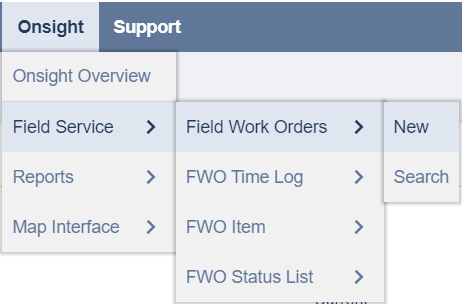
- Enter the mandatory information based on your companies setup/needs.
- Mandatory items are identified by a * next to the field name.
- After all the necessary information has been entered, click Save to create the FWO.

