How Can We Help?
Search for answers or browse our knowledge base.
Checking the Service Radius of a Pin
To check the service radius of a pin on the Onsight map, click on the pin, then click on the circular icon 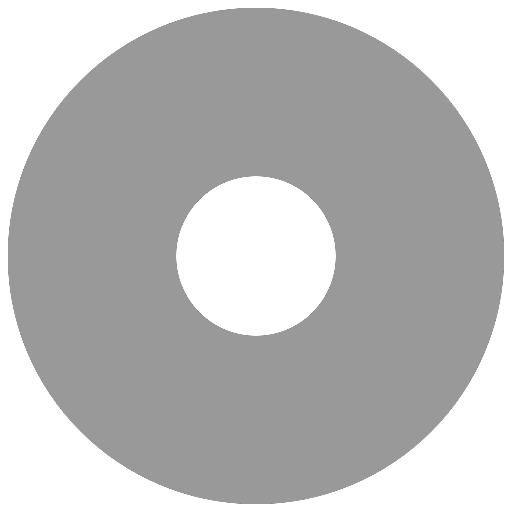 labeled Service Radius (on mouse hover).
labeled Service Radius (on mouse hover).

This will toggle on the radius of the pin that was selected. Close the pop-up menu to get a better view.
To toggle off the service radius, click the same circular icon.

