How Can We Help?
Search for answers or browse our knowledge base.
Capturing Signatures in NetSuite
Capturing Signatures in NetSuite
To capture a signature in NetSuite, first navigate to the field work order you wish to update.
Then under the Sign-Off and Completion Section check the Add/Update Signature box.
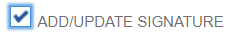
This will open a signature pad allowing you to use a mouse, stylus, or touchpad to enter a signature.

Click Save to save the signature.

