How Can We Help?
Search for answers or browse our knowledge base.
Accessing the NetSuite Dashboard From the Map
Dashboard Access
To access the NetSuite Dashboard from the map page in the Onsight bundle, first go to your profile drop-down menu in the upper right corner. Then click NetSuite Dashboard.
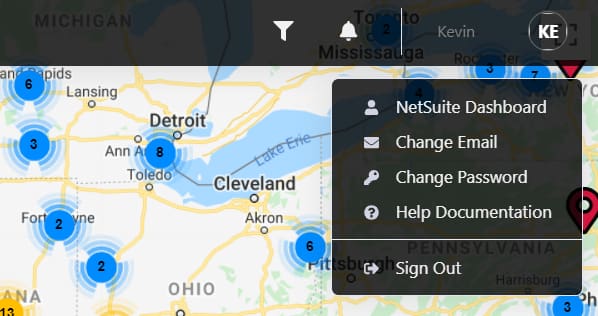
The NetSuite Dashboard then opens in a new tab.


