How Can We Help?
Search for answers or browse our knowledge base.
Resetting Your Email and Password
Reset Password
If you are already logged-in and would like to change your password; Tap on your profile icon in the top right corner, then tap Change My Password.
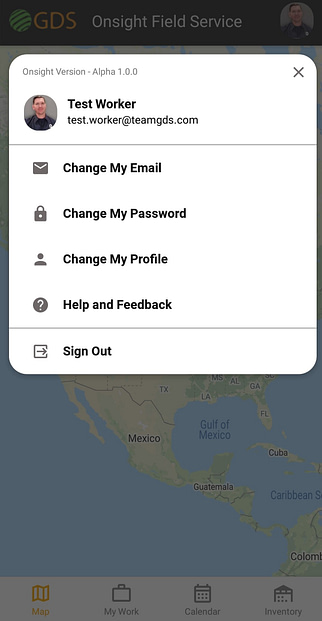
Enter in your old password along with a new one. Confirm the new password by entering it again. Tap Change Password to finish changing the password.

Reset Email
In ONSIGHT, your email is your username. To reset it: Tap on your profile icon in the top right corner, tap Change My Email.
Enter in your new email. Then tap Update Email.

A confirmation code is then sent to the new email address entered. Enter in the confirmation code, then tap Confirm Change to complete the email change.


