How Can We Help?
Search for answers or browse our knowledge base.
Logging Out of ONSIGHT
Log Out
If you would like to logout of the ONSIGHT mobile application, first, tap your profile icon in the upper right corner.
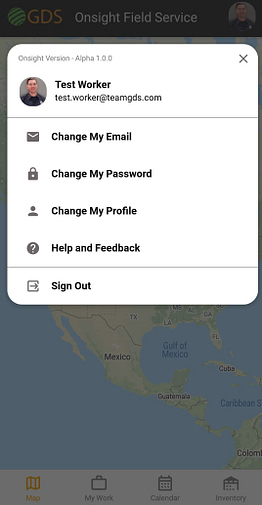
Then, tap Sign Out.
The application will redirect back to the login page.

