How Can We Help?
Search for answers or browse our knowledge base.
Changing Your Profile Information
Overview
Your profile in the ONSIGHT mobile application is where you can add or change any information about yourself, like the following:
Editable fields
- First Name
- Last Name
- Profile Picture
- Phone Number
- Following standard address fields
To get to the Change Profile page: Tap the profile icon in the upper right corner. Then tap Change My Profile.
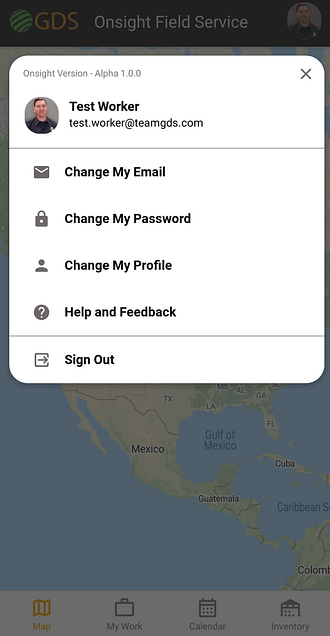
Change Your Profile Picture
There are two ways to update your profile picture:
- Using your camera: Tap Update Profile Image From Camera. Then take an image of your liking, crop and/or rotate the image, and tap Upload.
- Uploading an image from your device’s gallery: Tap Update Profile Image From Gallery. Then select an image from your gallery and tap Upload.

Change Other Fields
Change or add any of the other values. Then don’t forget to tap Save (at the bottom).

